In today's dynamic and interconnected world, effective collaboration and seamless communication are essential for success in both personal and professional endeavors. Google Workspace offers a versatile array of cloud-based applications designed to streamline workflow, enhance teamwork, and boost productivity across various domains.
Overall, Google Workspace plays a crucial role in modernizing workplace productivity, fostering collaboration, and empowering organizations to adapt to the evolving digital landscape. Its comprehensive suite of tools, combined with its emphasis on security, scalability, and flexibility, makes it an indispensable platform for businesses seeking to thrive in today's competitive environment.
Course Outline
Module One: Getting Started
- Housekeeping Items
- The Parking Lot
- Workshop Objectives
- Action Plans and Evaluation Forms
- Evaluation Form
- Pre-Assignment
- Pre-Test
- Pre-Test Answers
Module Two: Using Google Drive
- Managing Files
- Creating and Managing Folders
- Locating Files
- Changing Display and Settings
- Sharing Files and Folders
- Module Two: Review Questions
Module Three: Using Gmail
- Personalizing Settings
- Managing Your Inbox
- Managing and Communicating with Contacts
- Locating Messages
- Using Gmail Offline
- Module Three: Review Questions
Module Four: Using Hangouts Meet
- Scheduling, Launching, and Screen Sharing
- Managing Sound, Video and Bandwidth
- Managing Meetings with Hangouts
- Module Four: Review Questions
Module Five: Working in Docs
- Setting Up Pages
- Inserting Non-Text Elements
- Changing Text Attributes
- Formatting Text Blocks
- Using Content Management Tools
- Inserting and Editing Tables
- Collaborating and Sharing in Docs
- Module Five: Review Questions
Module Six: Working in Sheets
- Managing Values, Rows, Cells, or Columns.
- Formatting Sheets and Cells
- Inserting Non-Text Elements
- Using Functions
- Managing and Transforming Data
- Collaborating and Sharing in Sheets
- Importing and Converting from Other File Types
- Module Six: Review Questions
Module Seven: Working in Slides
- Building a Presentation
- Working With Text
- Working With Non-Text Elements
- Arranging Objects
- Sharing a Presentation
- Module Seven: Review Questions
Module Eight: Wrapping Up
- Words from the Wise
- Review of Parking Lot
- Completion of Action Plans and Evaluations