Course Outline
Module One: Getting Started
- Housekeeping Items
- The Parking Lot
- Workshop Objectives
- Action Plans and Evaluation Forms
- Action Plan
- Evaluation Form
Module Two: Introduction to Excel 2024
- Understanding Excel’s Interface and Navigation
- Creating, Saving, and Managing Workbooks
- Working with Worksheets: Adding, Renaming, and Deleting
- Using the Ribbon, Quick Access Toolbar, and Context Menus
- Exploring New Features in Excel
- Practical Illustration
- Module Two: Review Questions
Module Three: Working With Data
- Entering and Editing Data Efficiently
- Transforming Data With Power Query
- Applying Data Validation and Drop-Down Lists
- Sorting and Filtering Data (Dynamic Arrays)
- Using the New IMAGE Function to Insert Images in Cells
- Practical Illustration
- Module Three: Review Questions
Module Four: Formulas and Functions
- Understanding Cell References (Relative, Absolute, Mixed)
- Working with Basic Formulas (SUM, AVERAGE, COUNT)
- Using Logical Functions (IF, AND, OR, IFERROR)
- Exploring Text and Date Functions (TEXT, CONCAT, TODAY)
- Leveraging New Functions (FILTER, SORT, UNIQUE, SEQUENCE)
- Practical Illustration
- Module Four: Review Questions
Module Five: Practical Problem-Solving With Excel
- Creating Budgets and Expense Trackers
- Building Basic Schedules and Calendars
- Using Excel for Simple Project Management (Gantt Charts)
- Tracking Inventory and Sales Data
- Analyzing Data with Built-in Templates
- Practical Illustration
- Module Five: Review Questions
Module Six: Data Visualization and Charting
- Creating Basic Charts (Column, Line, Pie)
- Customizing Charts: Titles, Legends, and Data Labels
- Using Dynamic Charts with Dynamic Arrays
- Building Pivot Charts for Advanced Reporting
- Enhancing Visuals with Sparklines and Maps
- Practical Illustration
- Module Six: Review Questions
Module Seven: Managing and Analyzing Large Data Sets
- Working with Tables: Creating, Formatting, and Summarizing
- Using PivotTables for Data Analysis
- Applying Slicers and Timelines for Interactive Reports
- Leveraging Conditional Formatting for Data Insights
- Exploring Data Tools: Remove Duplicates, Text to Columns, and Flash Fill
- Practical Illustration
- Module Seven: Review Questions
Module Eight: Collaboration and Sharing
- Sharing Workbooks and Managing Permissions
- Real-Time Collaboration and Co-Authorizing
- Tracking Changes and Using Comments/Notes
- Exploring Excel Online Integration
- Managing Versions and Using Revision History
- Practical Illustration
- Module Eight: Review Questions
Module Nine: Time-Saving Tips and Tricks
- Using Keyboard Shortcuts to Speed Up Workflows
- Navigating Large Workbooks with Freeze Panes and Split Windows
- Using Find & Replace and Go To Special for Quick Edits
- Customizing Excel Settings for Personal Efficiency
- Working with Templates for Faster Document Creation
- Practical Illustration
- Module Nine: Review Questions
Module Ten: Data Security and Protection
- Protecting Worksheets and Workbooks with Passwords
- Managing Permissions for Sensitive Data
- Using Data Masking and Cell Locking Techniques
- Implementing Workbook-Level Security (Encryption)
- Auditing and Error Checking (Trace Dependents/Precedents, Evaluate Formulas)
- Practical Illustration
- Module Ten: Review Questions
Module Eleven: Personalizing Excel for Everyday Use
- Customizing the Ribbon
- Creating and Managing Named Ranges
- Adjusting Themes, Styles, and Formatting Options
- Setting Up Print Options and Page Layouts
- Saving and Exporting Workbooks in Different Formats
- Practical Illustration
- Module Eleven: Review Questions
Module Twelve: Wrapping Up
- Words from the Wise
- Review of Parking Lot
- Lessons Learned
- Completion of Action Plans and Evaluations