Course Outline
Module One: Create and manage presentations
- Create a presentation
- Insert and format slides
- Modify slides, handouts, and notes
- Order and group slides
- Change presentation options and views
- Configure a presentation for print
- Configure and present a slide show
Module Two: Insert and Format Text, Shapes, and Images
- Insert and format text
- Insert and Format Shapes and Text Boxes
- Insert and format images
- Order and group objects
Module Three: Insert Tables, Charts, SmartArt, and Media
- Insert and Format Tables
- Insert and Format Charts
- Insert and Format SmartArt Graphics
- Insert and manage media
Module Four: Apply transitions and animations
- Apply slide transitions
- Animate Slide Content
- Set Timing for Transitions and Animations
Module Five: Manage Multiple Presentations
- Merge Content From Multiple Presentations
- Finalize Presentations